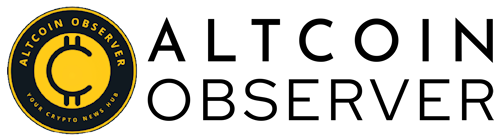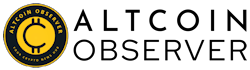Although we hope that the purchasing experience of ether is going well for everyone, we recognize that there will always be situations where things are not going quite planned. Maybe your Internet connection dies in the middle of your purchase. Maybe you accidentally click a rear button or a link or just press refresh while the purchase is in progress. You may have forgotten to download your wallet. You may think you may have forgotten your password and want to make sure you have it correctly. For all these situations, the user experience will unfortunately be a little more delicate than simply downloading a web application; A little command line action with a Python script will be required.
First, let’s review the download of the Python script. To install the script, download the Zip archive From there, and unpack. Then access the directory and you should see a number of files, including Pyethesaletool.Py. At this point, open a command line in this directory. Run python pyethsaletool.pyAnd you should see a list of help instructions.
Now let’s put the most common potential problems one by one.
1) I forgot to download my wallet before closing the browser tab.
You should receive a backup of your wallet in your email. If you entered a false email address and forgot to download your wallet, unfortunately you have no appeal.
2) I want to make sure my ether was bought.
Run python pyethesaletool.py list -w /path/to/your/wallet.jsonsubstituting the path with the path you have downloaded your wallet. You should see a recording of your purchase. Otherwise, so run python pyethesaletool.py getbtcaddress -w /path/to/your/wallet.json And search for the address on Blockchain.info. If there is a non -zero balance, you are in the situation n ° 4.
3) I want to make sure I remember my password.
Run python pyethesaletool.py getbtcprivkey -w /path/to/your/wallet.jsonsubstituting the path. When you invite you to password, enter it and see if you get an error. If you get an error to do with the PKCS7 padding, you have entered the wrong password; If you get a private BTC key (that is to say a 51 character sequence starting with a 5), then everything is fine.
4) I sent my BTC to the intermediate address, but it never reached the exodus.
Run python pyethesaletool.py getbtcprivkey -w /path/to/your/wallet.jsonsubstituting the path appropriately. Then import this private key into the Blockchain.info portfolio Or Kryptokit. Alternatively, you can also run python pyethesaletool.py finalize -w /path/to/your/wallet.json To complete the purchasing process via Python.
5) I want to make sure I can access my ether later.
Run python pyethsaletool.py getethprivkey -w /path/to/your/wallet.jsonsubstituting the path. Then download pyethereumInstall it and use PYETHTOOL Privtoaddr C85EF7D7D796991FE79573B1A7064C19C1A9819EBDBD1FAAAB1A8EC92344438AAF4substituting in the Ethereum Privkey that you obtained from the first step. If the address you get corresponds to the address you have seen when you buy ether, you know that you have your private Ethereum key.
6) I sent more BTC in the intermediary address after the finalization of the web application.
This situation is identical to No. 4. You can recover the BTC or finalize it as you wish.
If you have other problems, please ask them in the comments and they will be added to this article.